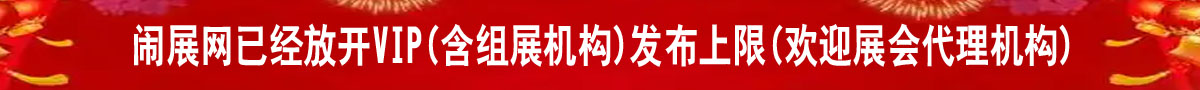nload="this.removeAttribute('width'); this.removeAttribute('height'); this.removeAttribute('onload');" />
nload="this.removeAttribute('width'); this.removeAttribute('height'); this.removeAttribute('onload');" />
 nload="this.removeAttribute('width'); this.removeAttribute('height'); this.removeAttribute('onload');" />
nload="this.removeAttribute('width'); this.removeAttribute('height'); this.removeAttribute('onload');" />
2025年5月起,统计云版本的e记账全面上线啦!功能升级,让我们一起看看如何轻松记账吧!
全新e记账分为微信小程序版和APP版,不同手机系统均可轻松使用,以下介绍以微信小程序为例。
01.账号激活与登录
在辅调员的协助下激活账号,获取默认登录名和初始密码。
微信搜索“住户调查e记账”小程序,输入登录名、密码,获取短信验证码后点击登录,后续还可以记住密码,方便快捷。
 nload="this.removeAttribute('width'); this.removeAttribute('height'); this.removeAttribute('onload');" />
nload="this.removeAttribute('width'); this.removeAttribute('height'); this.removeAttribute('onload');" />

02.首页焕然一新
·置顶记账天数:“今天是为国记账第n天”让记账更有成就感。
·回访电话:国家统计局回访电话,收到请注意接听。
·快捷记账功能:记一笔、常用记、日历记……多种记账方式,轻松搞定每日收支!
·收支汇总:快速查看当日、本周、本月以及上月收支概况,数据清晰明了。
 nload="this.removeAttribute('width'); this.removeAttribute('height'); this.removeAttribute('onload');" />
nload="this.removeAttribute('width'); this.removeAttribute('height'); this.removeAttribute('onload');" />
 nload="this.removeAttribute('width'); this.removeAttribute('height'); this.removeAttribute('onload');" />
nload="this.removeAttribute('width'); this.removeAttribute('height'); this.removeAttribute('onload');" />
03.记账操作简单便捷
·记一笔:点击首页“记一笔”,选择记账类型,填写记账内容,点击“完成”,收入支出轻松搞定!还能连续记账,点击“再记一笔”,快速记下每一笔收支。
·常用记:系统自动记录常用的记账品名,在常用记页面点击选择就能记账,省时省力。
·日历记:在首页点击“日历记”,选择日期就能查看或添加该天的记账内容,按日历管理记账,清晰明了。
·模板记:不仅包含“固定收入”、“医疗费用”、“生活缴费”等多种常用记账模板,还可以根据个人记账习惯自定义模板,点击模板管理按钮,快速新增实用模板,让记账更加个性化!
 nload="this.removeAttribute('width'); this.removeAttribute('height'); this.removeAttribute('onload');" />
nload="this.removeAttribute('width'); this.removeAttribute('height'); this.removeAttribute('onload');" />
 nload="this.removeAttribute('width'); this.removeAttribute('height'); this.removeAttribute('onload');" />
nload="this.removeAttribute('width'); this.removeAttribute('height'); this.removeAttribute('onload');" />
 nload="this.removeAttribute('width'); this.removeAttribute('height'); this.removeAttribute('onload');" />
nload="this.removeAttribute('width'); this.removeAttribute('height'); this.removeAttribute('onload');" />
04.预算设置时刻提示
设置支出预算:点击“预算设置”,对当前月的支出预算进行设置。超过预算后,进度条变红并弹出提示框,再也不用担心乱花钱啦!
 nload="this.removeAttribute('width'); this.removeAttribute('height'); this.removeAttribute('onload');" />
nload="this.removeAttribute('width'); this.removeAttribute('height'); this.removeAttribute('onload');" />
 nload="this.removeAttribute('width'); this.removeAttribute('height'); this.removeAttribute('onload');" />
nload="this.removeAttribute('width'); this.removeAttribute('height'); this.removeAttribute('onload');" />
05.收支统计轻松看
·记账流水:逐笔显示记账明细,支持分类查看和搜索查询,让你随时随地回顾收支详情。
·收支统计:以图表形式展示收入、支出数据,包括网购情况、每日统计、月度统计等,让你对财务状况一目了然。
 nload="this.removeAttribute('width'); this.removeAttribute('height'); this.removeAttribute('onload');" />
nload="this.removeAttribute('width'); this.removeAttribute('height'); this.removeAttribute('onload');" />
 nload="this.removeAttribute('width'); this.removeAttribute('height'); this.removeAttribute('onload');" />
nload="this.removeAttribute('width'); this.removeAttribute('height'); this.removeAttribute('onload');" />
06.我的界面功能多样
·二维码、同步数据、获取字典:同步数据,获取最新的字典,以及查看e记账二维码,让记账更加精准。
·模式切换、语言切换:普通模式、简易模式、老年模式任意切换;汉语、藏语版均可使用,满足所有记账人群的不同需求。
·账户信息修改:修改账户个人信息,设置密保,让记账更安全。
·字体大小、版本号:自定义APP字体大小,让记账界面更加友好,查看APP版本号及更新内容,让您的使用体验更舒适。
 nload="this.removeAttribute('width'); this.removeAttribute('height'); this.removeAttribute('onload');" />
nload="this.removeAttribute('width'); this.removeAttribute('height'); this.removeAttribute('onload');" />
 nload="this.removeAttribute('width'); this.removeAttribute('height'); this.removeAttribute('onload');" />
nload="this.removeAttribute('width'); this.removeAttribute('height'); this.removeAttribute('onload');" />
全新e记账的功能就介绍到这里了,希望对您轻松记账有所帮助。让我们一起养成良好记账习惯,为国记账,为己理财!
来源:统计微讯与浙江调查联合制作
点个在看分享一下